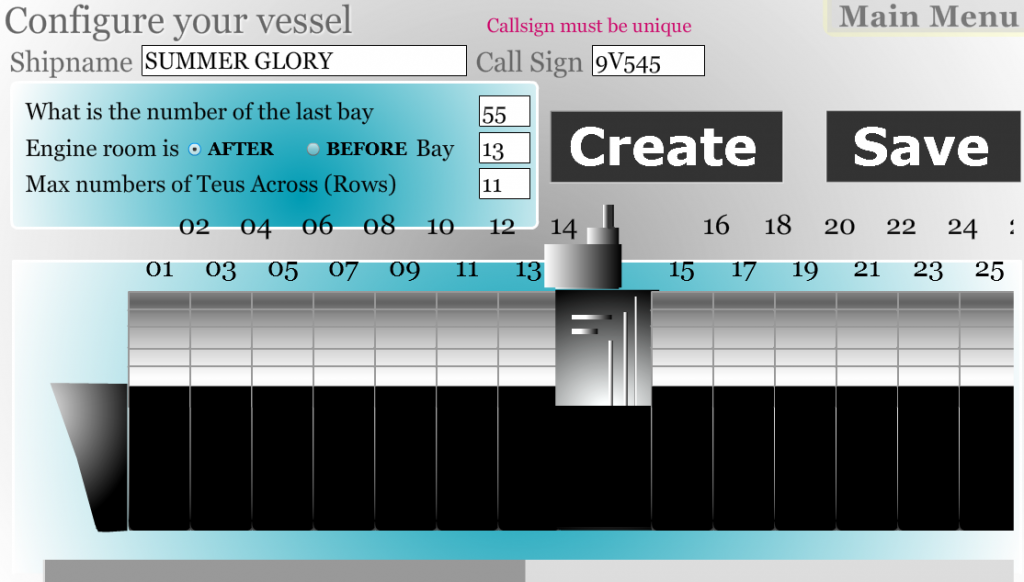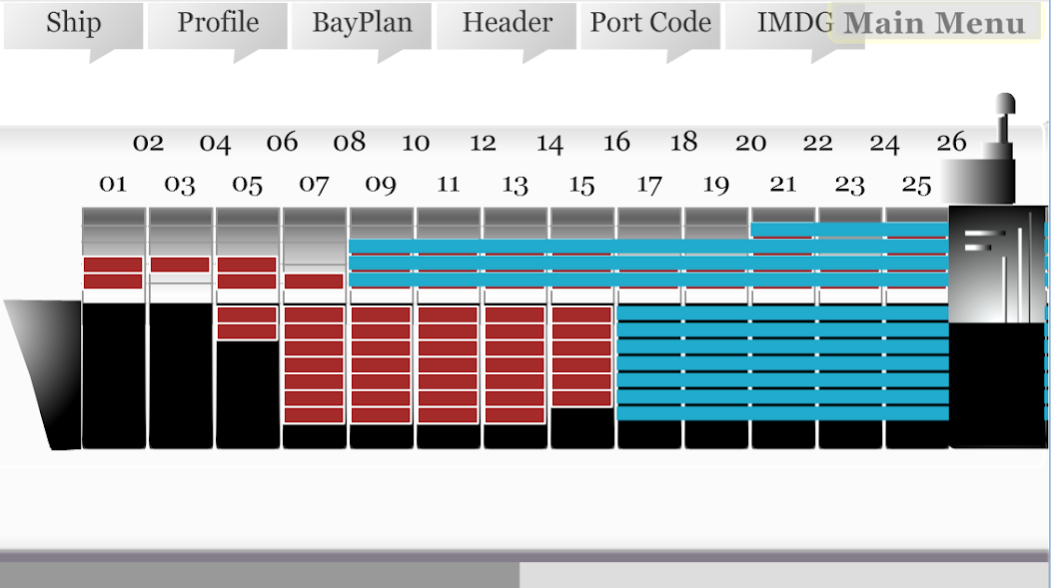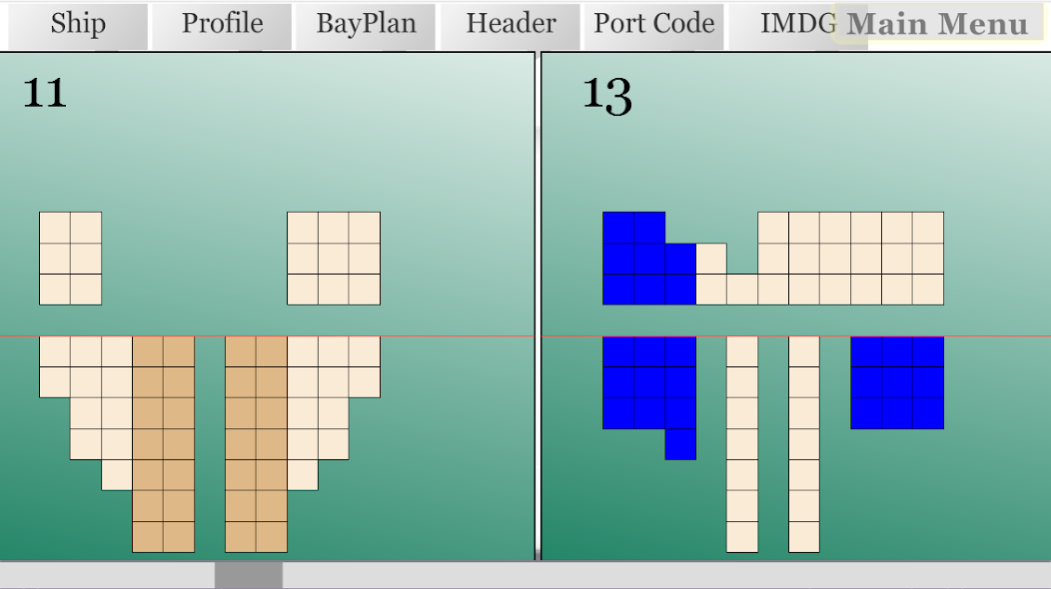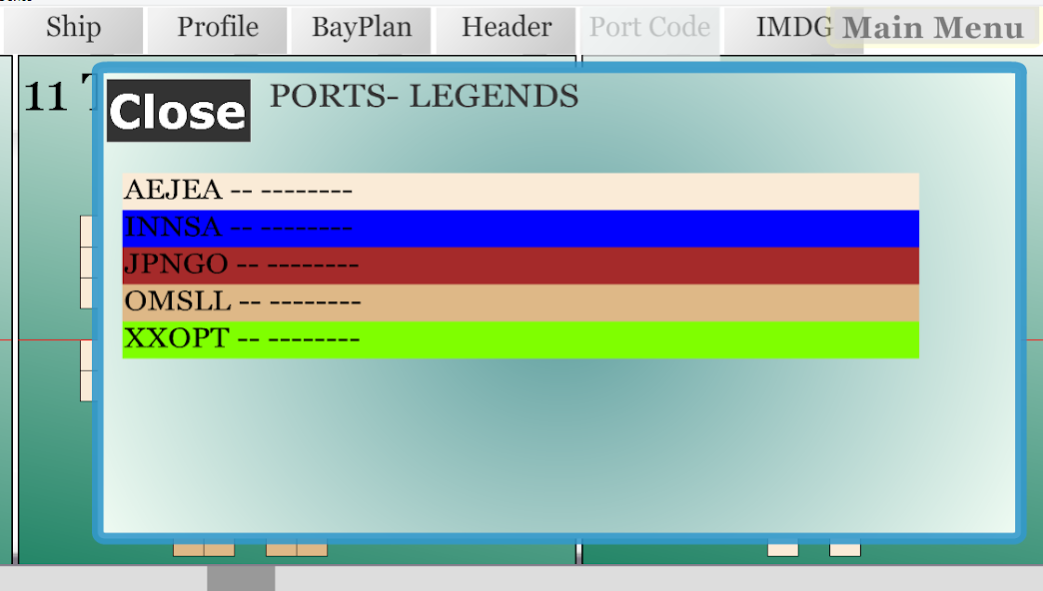Ships Container Bayplan 3.02
Free Version
Publisher Description
Mobile Bay Plan App is the world first Mobile APP for the Container Ship Industry and is a result of over 40 years of Cargo practice .
This App keeps you ahead of the curve with this innovative EDI solution. Ships Container Bayplan decodes and displays content of BAPLIE file. Although designed on the latest BAPLIE Version 3.0.2 , it has backward compatibility with earlier version of SMDG BAPLIE EDIFACT.
This version requires Internet connection only for downloading the EDI, if you use media such as USB/SD Card then Internet is not required.
Internet is also required if you need access to the Port Information. A data bank of about 16000 Ports is available on Avocet Cloud for Free.
It construct the vessel according to the information received , but user have an option to create their "own ship" profile.
Graphic Display of Data
- Profile of the ship with display of hold / deck stack
- Bay plan front view for each bay
- Individual Bay Detail
- Individual Container Details
Reports generated
Container List with column sort ordering.
IMDG List
Summary of Containers for Each Port
Container detailed information
Container remarks , Handling instruction etc.
Ship Profile Creation
Ships can be created by specifying the number of Bay and the position of the accommodation.
BAPLIE IMPORT
BAPLIE can be imported directly from the USB / SD/ miniSD or other media compatible with your mobile unit.
using the syntax :
file:///mnt/usbhost/usb1/mybaplie.edi
where mnt/usbhost/usb1 is the path determined by the File Manager. A video has been placed on youtube to assist you in importing.
Importing from the Web:
If you do not have access to external media , you can upload your BAPLIE to the web and download it from there.
For that you will enter
http://www.myserver.com/mybaplie.txt
Please use .TXT extension for your file and not EDI as some website do not have any idea about EDI and may reject the file download. Most Web Server do accept EDI extension but just to be sure.
If you do not have any webserver which will host your file,then you can use http://www.avocetdata.com/shipmate to upload your file.
Please note that avocetdata.com will delete your file automatically after you download it on your mobile.
If you need to store your file permanently you need an account with AvocetData EDI Cloud, a free service operated by Avocet for Seafarers. You need your facebook account to login to this service.
DOWNLOADING AND DEPLOYMENT OF BAPLIE
This version uses the mobile disk based data system , which is slightly slow as each data is verified and placed securely onto the database.
Advantage - Once we have the BAPLIE converted into a data base , data extraction and display becomes very fast .
Disadvantage: Data conversion is a slow process, a BAPLIE containing a 1000 containers will take about a minute to process , if you have 22000 containers in the EDI , it will take about 20 minutes to process all data.
But this is just ONE-TIME OPERATION so the advantages over ride this delay in processing.
Our Advance Version which is 18.0 uses XML data as BAPLIE is also available in XMLformat. If you use the SMDG BAPLIE format this APP converts the EDI into XML.
Advantage you get lightening fast processing of data as all processing is done using ram.
About Ships Container Bayplan
Ships Container Bayplan is a free app for Android published in the PIMS & Calendars list of apps, part of Business.
The company that develops Ships Container Bayplan is Avocet Data. The latest version released by its developer is 3.02. This app was rated by 2 users of our site and has an average rating of 4.0.
To install Ships Container Bayplan on your Android device, just click the green Continue To App button above to start the installation process. The app is listed on our website since 2014-11-15 and was downloaded 174 times. We have already checked if the download link is safe, however for your own protection we recommend that you scan the downloaded app with your antivirus. Your antivirus may detect the Ships Container Bayplan as malware as malware if the download link to air.com.avocetdata.bayplan is broken.
How to install Ships Container Bayplan on your Android device:
- Click on the Continue To App button on our website. This will redirect you to Google Play.
- Once the Ships Container Bayplan is shown in the Google Play listing of your Android device, you can start its download and installation. Tap on the Install button located below the search bar and to the right of the app icon.
- A pop-up window with the permissions required by Ships Container Bayplan will be shown. Click on Accept to continue the process.
- Ships Container Bayplan will be downloaded onto your device, displaying a progress. Once the download completes, the installation will start and you'll get a notification after the installation is finished.